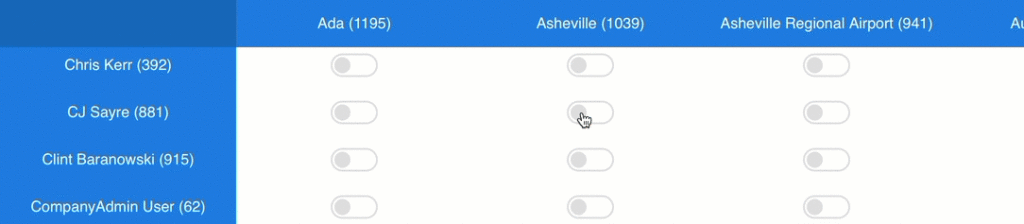View and make changes to your company’s product assignments and distribution lists with Company Matrix. Follow these steps:
Start Here
Select Company Matrix from the Management menu.
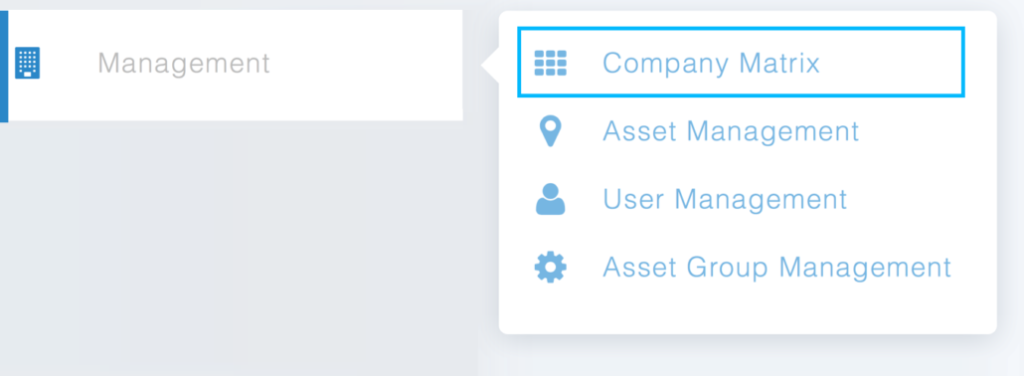
You can now view and make changes.
Product Assignments
Under the Product Assignment tab, note all stored assets. All active products are listed and may include:
- Asset-Based Alerts
- Daily Planners
- Weather Checks, etc.
To toggle a product on for an asset, swipe the grayed button to the right. Enabled products for an asset will be shown in green and disabled products in gray.
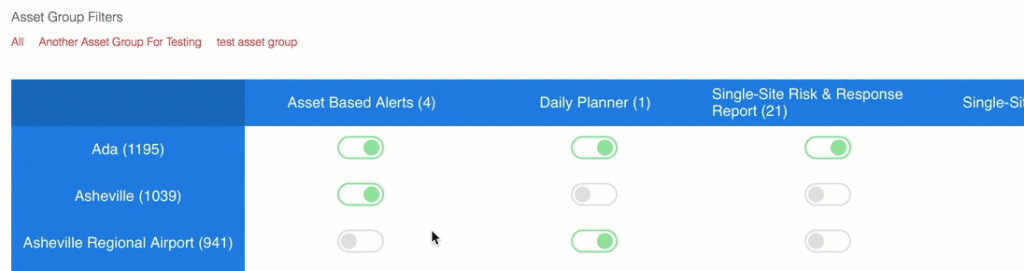
Once all products have been assigned to assets, click on the Distribution Lists tab to assign contacts to products.
Distribution Lists
All company contacts will be listed in the blue panel on the left, and all company assets with active products are headers.
Slide a contact switch to the right under the correct asset to assign the contact to products.
A window will pop up with all active products available for the asset. Turn on one or all switches to assign a contact to the asset-based product. *Note: If a single contact is not assigned to all products, the contact asset switch color is yellow.*
Assignment to other products (multi-asset and asset-less) function in the same manner. Slide the toggle switch to the right to assign a contact to a product.