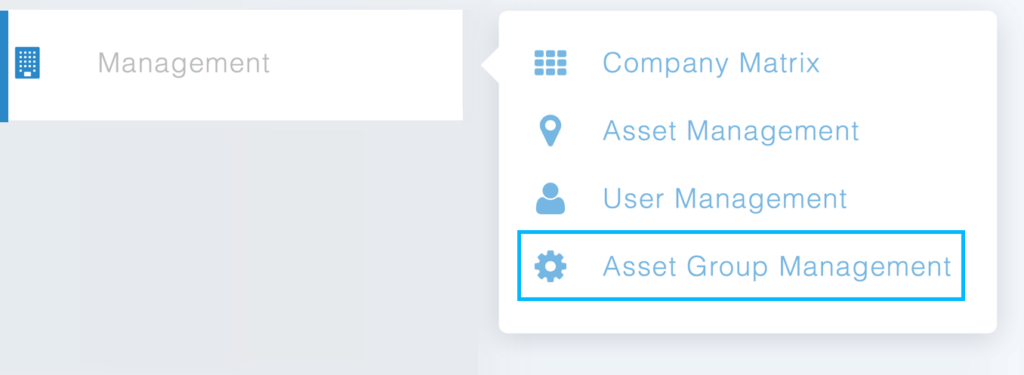Asset Groups can be managed in one place, follow these steps:
Step 1
Select Asset Group Management from the Management menu to bring up all stored Asset Groups
Step 2
Select or search for an asset group from the asset group list
Once an asset group is selected, you can:
- Change the asset group name
- Add or remove assets from the group
- Delete an asset group
Note: To delete an asset group, you must edit the Asset Group Name to bring up the delete/save changes button.