In the upper right-hand corner, select the blue plus sign (+) to bring up the create tab.
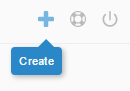
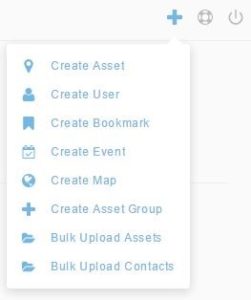
To create an area asset, you will need the asset’s geometry:
- Go to geojson.io to create a polygon (Right-click the URL to open in a new tab.)
- Select the Draw a Polygon tool () from the right-hand side of the map
- Once you draw the polygon, JSON text will populate in the window on the right side
- Select and copy the geometry text
- Be sure to only copy the text after “geometry”:
- Make sure you copy the parentheses included in the geometry text
Within the Create Asset screen, you will need to enter the required information:
- Asset Name
- Paste the geometry text from geojson.io
- Location Type (Continental or Marine)
Optional Information can also be entered:
- Primary contact
- Unit Type (English or Metric) for use in Daily Planners and Weather Checks
- Distance Unit (Kilometer, Mile, Nautical Mile) for use in Lightning Range Rings
- Notes
Remember to:
- Assign asset to products
- Assign contacts