To create a new asset, follow the steps below. Have more than a few to add, check out our Bulk Upload option.
Step 1. In the upper right-hand corner, select the blue plus sign (+) to bring up the Create tab.
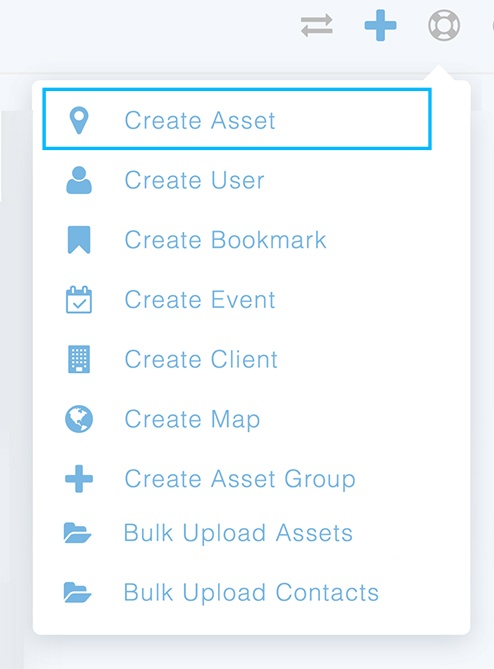
Step 2. Choose the Create Asset screen and enter the required information:
- Asset Name
- Asset Location (either lat/lon coordinates or address)
- Location Type (Continental or Marine)
Optional Information can also be entered:
- Primary contact
- Unit Type (English or Metric) for use in Daily Planners and Weather Checks
- Distance Unit (Kilometer, Mile, Nautical Mile) for use in Lightning Range Rings
- Notes
Remember to:
- Assign this new asset to products
- Assign contacts
Default Product Settings are as follows: Daily Planners/Weather Checks:
- 6 am publish times
- All parameters
- No custom triggers
Asset Based Alerts:
- 8/20 mile range rings
- All NWS alerts
- All WDT alerts
- No blackout times
- 30 min all-clear notification