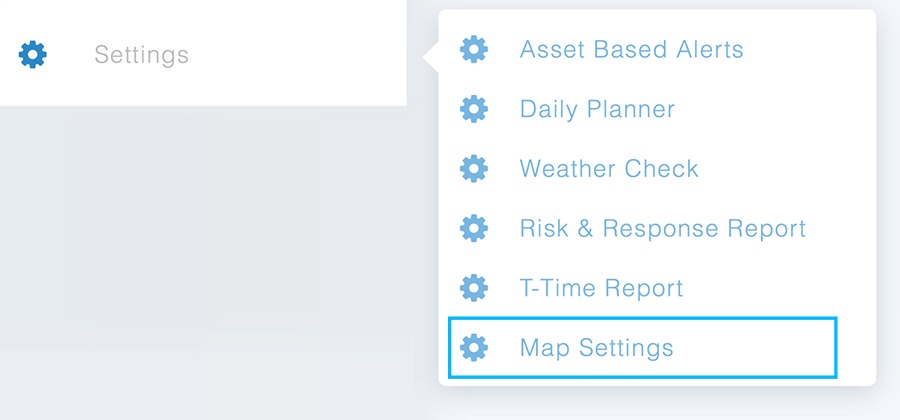To customize an interactive map layout and default products for WeatherOps Display, follow these steps:
Step 1
Select Map Settings from the Settings menu.
Step 2
Select the Map you wish to adjust from the list.
Step 3
Customize, customize! Edit the following and don’t forget you can also move the map image to adjust the map visually:
- Map Name
- Base map style (basic, terrain, satellite, or dark)
- Latitude and longitude center
- Zoom level
Step 4
Set “Default Products” to automatically load your preferred layers on the map when this view is launched from WeatherOps Display.
***We recommend the following products be enabled: Radar, Lightning, Map Assets, and WeatherOps Alerts.