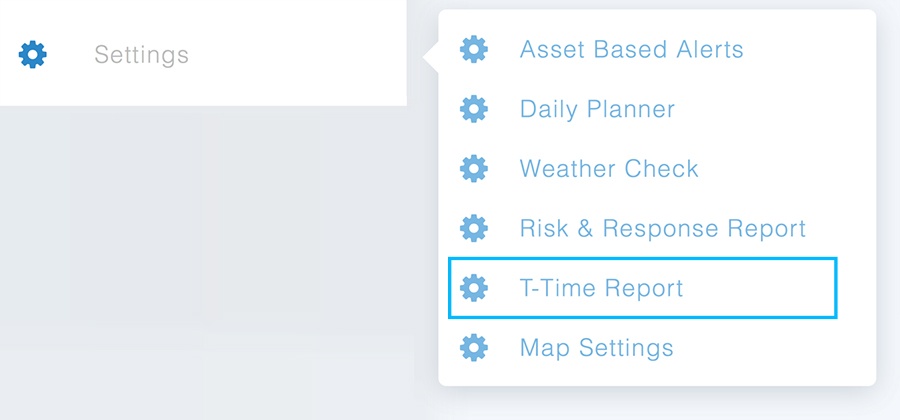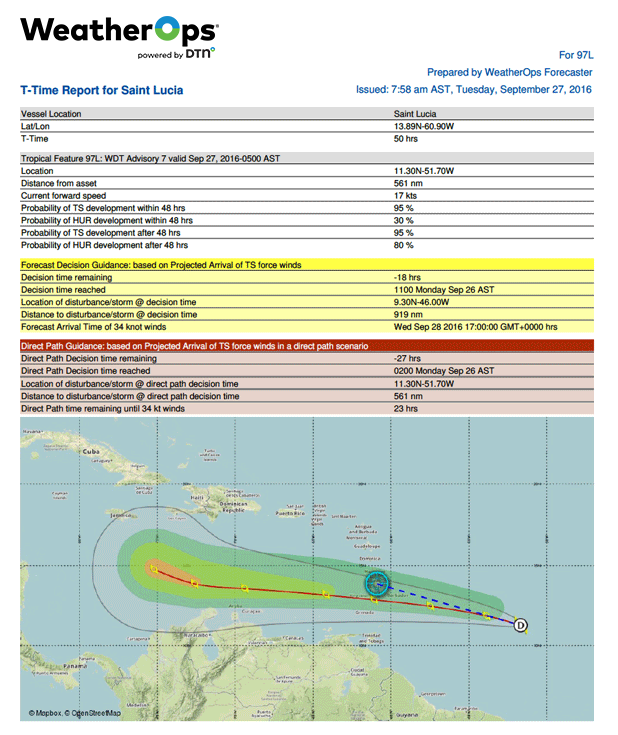Much like the Risk and Response reports, T-Time reports provide detailed site-specific information about tropical weather threats to prepare well ahead of time for impending weather conditions properly. These reports provide a detailed direct assessment of forecast tropical cyclone impacts on our customers’ offshore assets along with the ability to set custom time requirements for company emergency procedures to begin.
T-Time Reports show the asset location, the decision time remaining before the pre-defined t-time is reached, the location of the storm relative to the asset location, and when tropical storm-force or hurricane-force winds will possibly impact the asset.
To set up T-time reports, follow these steps:
Step 1
Select T-Time Reports from the Settings menu.
Step 2
Select Asset. All assets set for T-time reports will be listed on the page. Quickly filter by asset by typing in the name in the search bar.
Step 3
Next, define your T-Time for emergency procedures to begin or production to halt. For example, your company’s oil rig has 72 hours to evacuate should a tropical feature pass within 100 nm of the location. Enter in 72 in the T-Time box next to the asset name.
Step 4
Finally, enter any comments on what procedures need to be taken. Using the example above, one may enter in, “Evacuate rig”.