Create Bookmarks to quickly and efficiently provide access to external services, company intranet views, as well as navigating to your favorite screens in Commander. Here’s how:
Step 1
Select the “+” button in the upper right-hand corner of the screen and click on “Create Bookmark”.
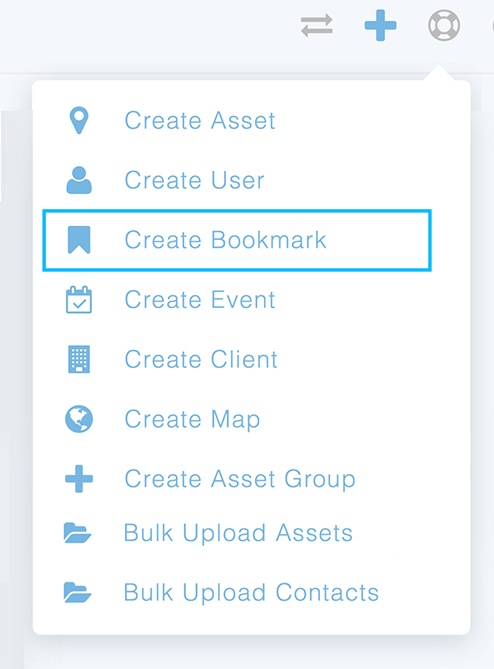
Step 2
Name your bookmark and enter the URL and save by selecting “Create Bookmark” in the lower right-hand corner.
You can easily delete by selecting the “x” by the Bookmark Name in the Bookmark navigation bin.